Color grading system – Baselight
what do we need
Editing project:
If edited in Adobe Premiere then XML
If edited in Avid Media Composer then AAF
If edited in BM Davinci Resolve, then Resolve or XML project in FCP 7 XML V5 Files (*.xml) format
Reference video to check the correctness of the conform, the video must match the provided edited project (AAF, XML, etc). Video is low definition 720p (don’t need hi resolution preview), H.264 codec. Preferably with information on the image with the name of the source file and the source timecode.
Source material OCR (Original Camera RAW) or Alexa ProRes are trimmed in Davinci Resolve (you can use the free version).
Open Davinci Resolve import source files.
Import the XML from the editing software.
Check the conform with the preview file.
Make a trim:
File - Media Management - Timelines, choose Copy and folder for trim.
Choose a timeline that you need to collect, then either “Used media” or “Used media and trim keeping XX handles” (the length of the handles is at the request of the client)
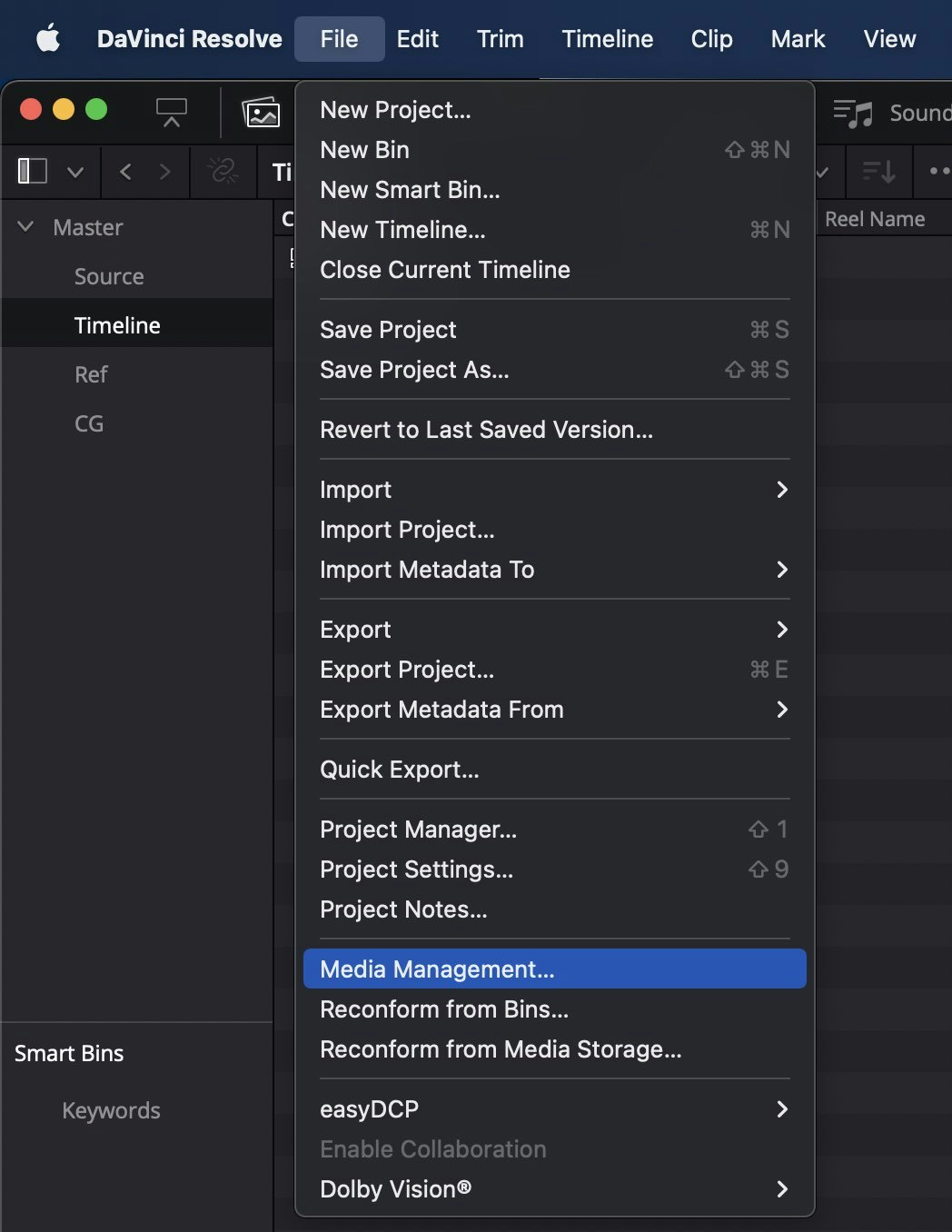
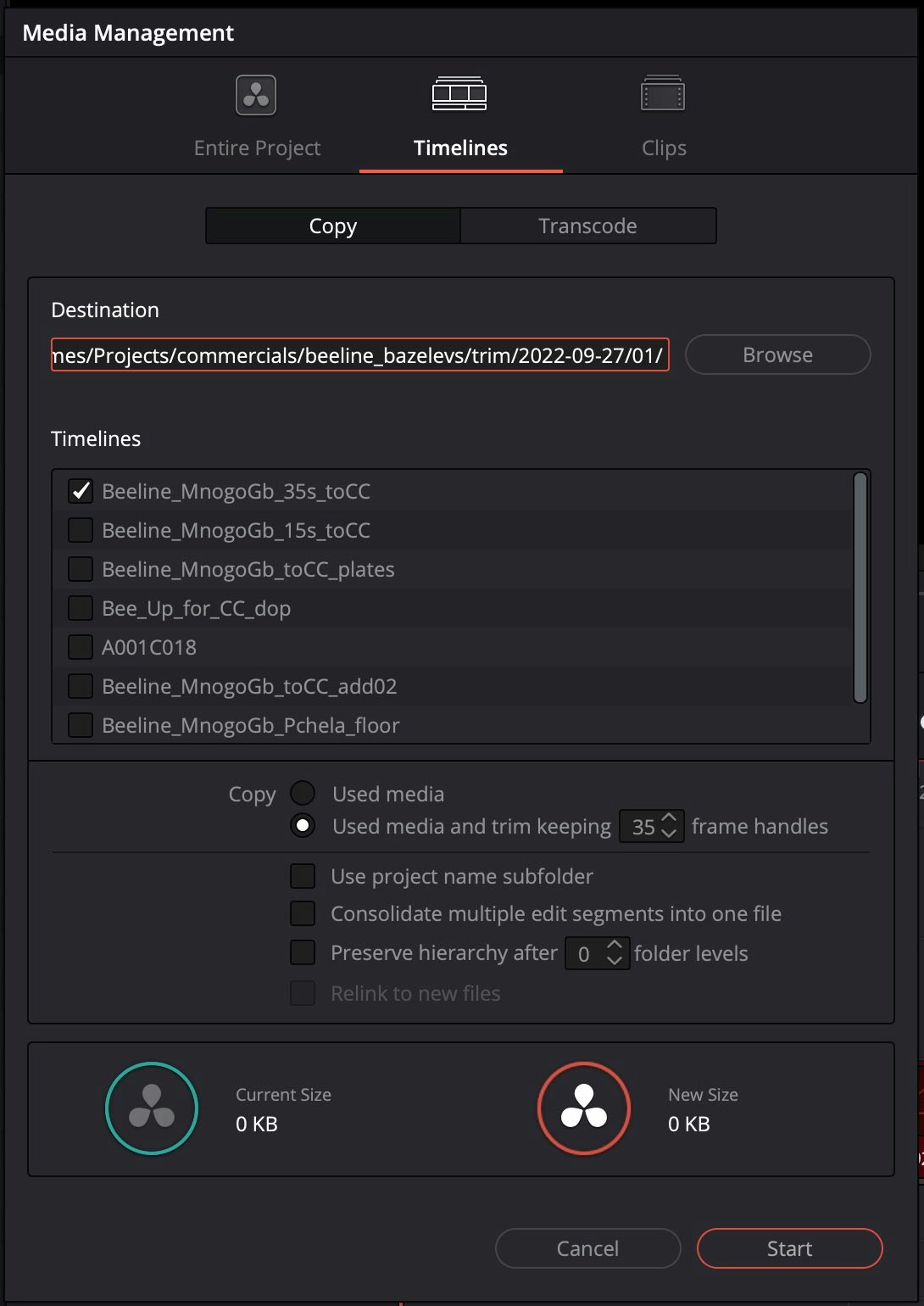
Choose "relink" to new files - start - trim is ready.
After trimming, it is advisable to reconform the project from the trimmed material to make sure that the trim process went correctly.
If these are other formats like h264, then you can copy the source file, because they don't trim.
If the client cannot do this himself, but can provide access to a DaVinci Resolve computer with disks with OCR (Original Camera RAW) connected, our engineer can do this remotely (example by AnyDesk).
timeline
The project must be received the day before the color correction, that our engineer has checked it and prepared it for the colorist in BaseLight. And he wrote to everyone to confirm that everything is fine.
file exchange
You can use studio server to send files (Please check with the producer for access details)
The studio's file sharing server may only be used for uploading files related to color correction, it is not allowed to use the server for sharing files with third parties. In case of violation of this rule, the customer will be fined.
The file exchange server is not intended for long-term storage of files and projects, it is a convenient way to exchange information. Therefore, links are valid for a week, after which the files are deleted. The client downloads the files and ensures their safety on their own.
render
The mounting piece prepared for color correction should ideally contain one track, unless otherwise required by the specifics of the project.
If the customer does not provide special requirements. That's by default.
We render master with the following parameters
Resolution: Source or 4k (if source 8k)
No overlaps, it is understood that the project has been prepared by the installation engineer and the overlaps have already been added.
frame rate 25 FPS
color space REC.709 gamma 2.4
ProRes 4444 codec
.mov container
File names if they were RAW are saved, but a prefix is added, the prefix is the number of this fragment on the timeline. This is done so that if the duplicate is repeated several times, files with the same name will not be deleted.
folder structure
{Project Name}_{Production Name}/trim/{ISODate}/{Iteration Number}
ISODate - YYYY-MM-DD
2022-04-31
